If you want to reset your MI phone, there are a few different ways that you can do it. In this blog post, we’ll show you how to do it using the settings menu, and we’ll also show you how to use the Mi Recovery Menu to reset your phone. We’ll cover both methods in detail, so that you can choose the one that works best for you. Keep reading to learn more!
Have you forgotten your Mi phone’s password? Is your phone humming or otherwise malfunctioning? Do you wish to delete all data from your phone in order to clear up space? If you are having such a problem with your Mi phone, you will need to know how to reset mi phone to resolve the issue.
Almost all smartphone users now use screen locks to preserve their privacy. However, occasionally individuals forget their phone password and are unable to unlock their smartphone.
Or, after a long period of usage, our smartphone users hang and are no longer able to function correctly as an old phone. You could also wish to hand over the phone to the other user.
In such a case, we must format the phone to resolve the issue. As a result, if you own any model of MI Xiaomi Redmi phone and want to hard reset it, there is no need to fear.
We have provided a step-by-step approach on how to reset mi phone of any model in order to repair any form of issue. So, all you have to do is follow the steps outlined in the section below.
What do you need to know before learning how to format my phone?
Before formatting your Mi phone, there are few things you need think about and do. The following are the actions you must take:
- You must backup all of your data since after resetting your phone, all of your data will be erased. As a result, you must keep your phone’s vital data in another storage location, such as documents, images, audio, videos, files, and so on. So, if you follow this key technique, you will be able to effortlessly accomplish the process of how to reset mi phone without losing data.
- In addition to this, as you are aware, contact numbers are quite significant on our phones. As a result, you must ensure that the contacts from the phone are moved or copied to the SIM card.
- You must remember the Gmail username and password that is stored on your Mi phone. You may also delete your Google account from your Mi phone. (This is the most critical step; if you skip it, your phone will be locked with FRP Lock.)
The following are the steps you must take before attempting to hard reset your Jio phone. Let us now look at the approaches and procedures.
How can I perform a factory reset on my phone? four approaches
There are several methods for hard resetting Redmi phones that are employed depending on the scenario.
We have given four distinct ways to factory reset any Mi phone: recovery mode, MI settings, Google account, and PC.
The work of these four ways is the same, but they are used differently in the many conditions that we have given for each approach. So, let’s go through all of the approaches and the procedure.
How can I unlock my locked phone?
The Recovery technique is typically utilized when a user forgets their MI Phone’s screen lock password. Because of the screen lock, you cannot factory reset my phone via the phone settings.
As a result, you may use the power and volume buttons to directly delete all data using recovery mode. As a result, the screen lock was disabled after deleting data in recovery mode.
Follow the steps below to learn how to reset my phone’s password using recovery mode:
(Note: This approach applies to all models of the MI Xiaomi Redmi phone, as seen in the above videos and in the procedure below.)
You may learn how to reset by viewing the movies above or reading the instructions below.
- By clicking the power button and selecting the power off option, you may turn off your MI Phone.
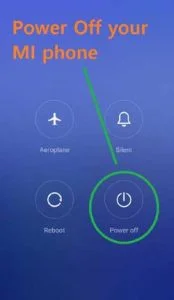
- Continue to press the power and volume up buttons until the phone totally shuts off.
- When the Mi logo shows and vibrates, just the power button should be released.

- However, continue to hold the volume up button until you no longer see the recovery mode screen.
- Scroll down to the wipe data option using the volume down button, then push the power button to confirm.

- Press the power button once more to pick the Wipe all data option.
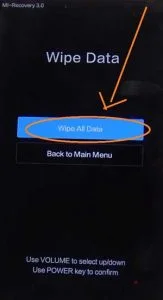
- Scroll down to the Confirm option and push the power button to confirm.

- The resetting procedure will now begin, and it will be completed when the progress reaches 100%.
- When the operation is complete, the message “Wipe data successfully” will show on the screen.
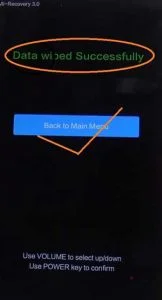
- To return to the menu, press the power button.
- Press the power button once more to Reboot, and then once again to select the reboot to system option.
After turning on the Mi phone, you must configure it as a fresh software installation by selecting a language and inputting your email address and password.
You would have simply learned how to factory reset mi phone using power button by following the methods outlined above. As a result, you will just need to follow the step-by-step procedure.
How can I use Android settings to reset my Xiaomi phone?
This approach is typically done when the phone hangs or fails to function correctly, the user wishes to remove all data, or you are selling your phone to others.
You cannot use this technique to factory reset your mi phone if you have forgotten the screen lock password because you will be unable to access the mi phone settings.
So, if you need to eliminate any issue relating to the operating system of your Mi phone, you must use this procedure. So, let’s have a look at how this strategy works.
Follow the steps below to learn how to Format MI Phone Using Phone Settings:
- Navigate to the settings menu on your MI Xiaomi Redmi phone.
- Locate the backup & reset option under the about phone or extra settings. You can also use the search feature in the mi settings to find it.

- Navigate to the Backup & Reset tab.
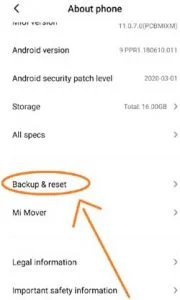
- Scroll down to the bottom and select the Erase all data (Factory reset) option.

- As shown in the picture below, select the Reset option.

- After 10 seconds, click the Next button.

- After a few seconds, click the OK button.
- You must now wait a few minutes for the Resetting procedure to complete.
- After turning on the phone, you must configure it by picking a language and inputting a Google account if you have already logged in.
This is the entire technique for formatting any model of MI Xiaomi Redmi phone using the Android phone settings. You would have known how to Factory reset any Mi phone via the phone settings if you had followed the aforementioned approach.
How can I perform a hard reset on my phone using a Google account?
This approach is primarily used when you lose your Mi phone to format it using other phones and a Google account to safeguard your privacy.
You may also use this approach to delete your device by logging into your Google account and going to the fin my device site. If you don’t grasp this approach, let me explain it briefly.
There is no need to touch the mi phone that you wish to format if your Google account is already logged in. You can reset that phone with the assistance of another phone by going into your Google account.
If you have a Google account and sign in to it on your phone, it will be linked to the Google locate my device page, which allows you to manage smartphone devices.
As a result, you just need to login in to Google discover my device on the other phone using the same Google account that is associated with the mi phone that you want to format.
Follow the steps below to learn how to Reset My Phone Using Google. Locate my device:-
- Install the Google discover my device app from the Google Play store on your other Android smartphone. Alternatively, you may use the google.com/android/find website to carry out the same procedure.
- To sign in as a guest, select the Sign in as a guest option.
- Now, login in to your Google account using the same account that is used to sign in to the phone that you wish to format. So, enter your email address and then click the next button.
- Enter the email’s password and press the next button.
- As shown in the picture below, select the Erase Device option.
Tap the Erase Device button. - To confirm the formatting of my phone, tap the option to wipe.
In this manner, you may quickly do the procedure of mi reset phone through the Google find my device program. As a result, by following the aforementioned procedure, you would have quickly learned how to reset mi phone.
How can I format my phone using a computer and (ADB tools)?
This approach is also commonly utilized when the user forgets the screen lock password as well as the login and password for their Google account.
If you connect into your Google account on your Mi phone or any other phone and then reset it in recovery mode, it will be locked as FRP lock.
However, if you format the phone using software on a computer, the phone will not be locked as FRP. So, if you’ve forgotten both the screen lock password and the password to your Google account, you can utilize this approach.
As a result, we have described how to hard reset any Redmi smartphone using the ADB Fastboot tools on a PC or laptop. To connect my phone, you will need a USB cord as well as a computer/laptop device.
Follow the steps outlined below to learn How to Reset My Phone Using a Laptop:
- Turn off your MI Phone and then continue to press the Power and Volume Down buttons until you see the Fastboot logo on your screen.
- Using the USB cable, connect your Mi phone to the computer/laptop.
- Download ADB Fastboot Tools from the provided URL on your PC.
- Navigate to the ADB Fastboot software files.
- Then a list of files will emerge, which you must ignore. So, while holding down the shift key, right-click on the blank area.
- Select the option to Open command window here.
- In the command window, type “Fastboot W” and press the enter key on the keyboard.
- When the operation is finished in a few seconds, type “fastboot reboot” and hit enter.
When you click enter, your phone will power on and the reset will be completed successfully as a fresh installation. As a result, you would have readily understood how to reset my phone using a computer and software.
How to Reset a MI Phone: Frequently Asked Questions
How can I unlock my Xiaomi phone if I’ve forgotten my password?
You don’t have to be concerned if you have forgotten the password for your screen lock on any Mi Redmi phone. You can cure this problem without traveling to a store; instead, you will fix it by following a technique.
So, all you have to do is hard reset your Mi phone using one of several methods. We have listed four techniques for factory resetting any Mi Redmi phone, three of which may be used to unlock the Mi screen password.
As a result, you may unlock your Mi phone password by formatting it using the Recovery mode, a Google account, and computer software. So, if you have forgotten my password, you can use any of the ways listed above to recover it.
Will all data be wiped if the MI Phone is reset?
Yes, if you factory reset your Mi phone using any technique, all data will be deleted. Because the purpose of a factory or hard reset is to establish the smartphone’s operating software as the default.
So, once you reset your Mi or other phones using any technique, all data from your smartphone will be erased. By the way, if the data has not been changed, you can recover it with the aid of certain recovery software.
How can I restart my phone?
Many of them inquired, “How can I reset my phone?” So, I’d want to inform them that the method is the same as it is in other Android smartphones, which is to click the power button. The following are the points for resetting my phone:
For 3 to 4 seconds, press and hold the power button on your Mi phone.
The option to reboot will now display. So, choose the Reboot option.
Tap the reboot option once more.
Finally, your phone will begin rebooting, which means it will turn off and then turn back on automatically.
How can I reset my phone if I don’t have a Mi account?
Many Mi phone owners wonder whether they can format their phone without a Mi account. So, I’d want to inform you that you may simply hard reset my phone without having a Mi account.
So, follow the following instructions on how to format any xiaomi redmi phone using any of the methods listed above.
How can I circumvent Google in my phone if I forget my password after resetting it?
If you have your Google account signed into your phone and then factory reset it, it will prompt you to input your email address and password.
As a result, there is a solution to this dilemma as well. You can unlock a Google account without using a computer and without using a computer. Because the process for this solution is available on YouTube or through a Google search.
We have not yet created a post on how to bypass FRP lock in mi phone, however we would have provided a link if we had.
Is the technique for factory resetting a Mi phone the same for all models?
Yes, all of the procedures or approaches are the same for all models of Xiaomi phones. There is no model-specific technique for formatting your Jio phone.
All of the methods and procedures described in this article will work on any model of your Mi phone. As a result, there are no differences in the method for resetting my phone based on the model.
Also Read:
Conclusion
Finally, we hope that you now understand how to reset my phone using numerous techniques. We’ve covered every way for hard resetting each type of Xiaomi phone.
We have provided a step-by-step guide for each legitimate way of factory resetting mi phone. Your problem might have been fixed by formatting your Redmi phone with the aid of this post.
If you have a problem or a question about your Mi phone, please leave a comment. We will make every effort to resolve any smartphone-related issue as quickly as possible. to
Resetting your phone is an easy way to get rid of any glitches that might be occurring. Give it a try and see if that fixes the problem!



