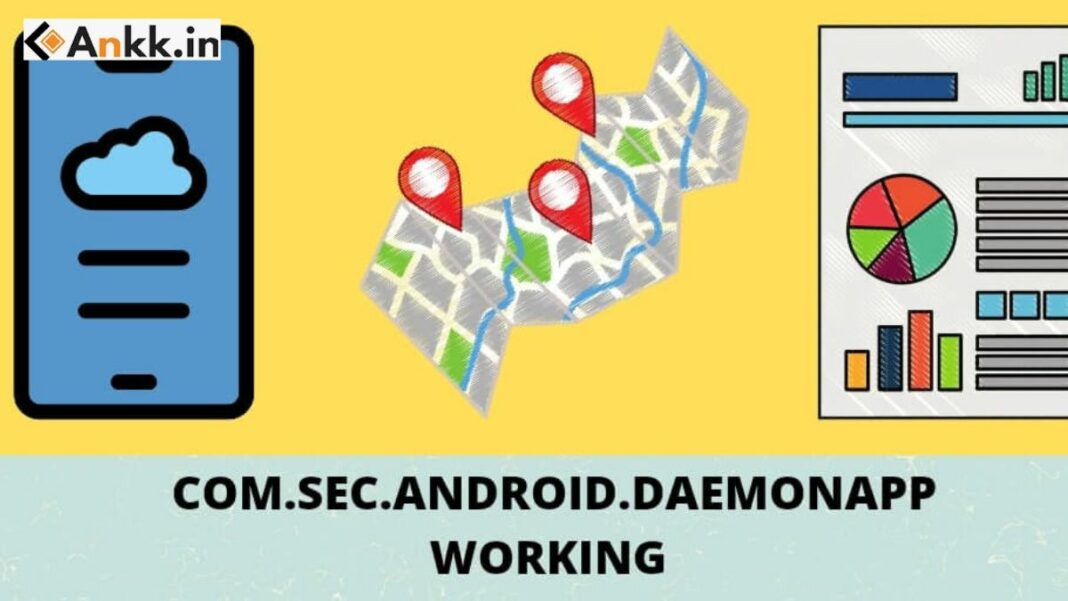The Unified Daemon app is available for Android under the name com.sec.android.daemonapp. This is a genuine system app that is unique to older Samsung smartphones and cannot be found on any other Android device. It is in charge of making sure a number of smartphone apps, including the Weather app, Yahoo News app, and Yahoo Finance app, among others, run properly.
My friend just bought a brand-new Samsung Android device, and he came to me with an issue. Among his installed applications, he discovered an app with the package name com.sec.android.daemonapp but had no idea what it was for. You’ve come to the right place if you’ve noticed the com.sec.android.daemonapp package on your Android smartphone and have no idea what it’s for.
What Is com.sec.android.daemonapp?
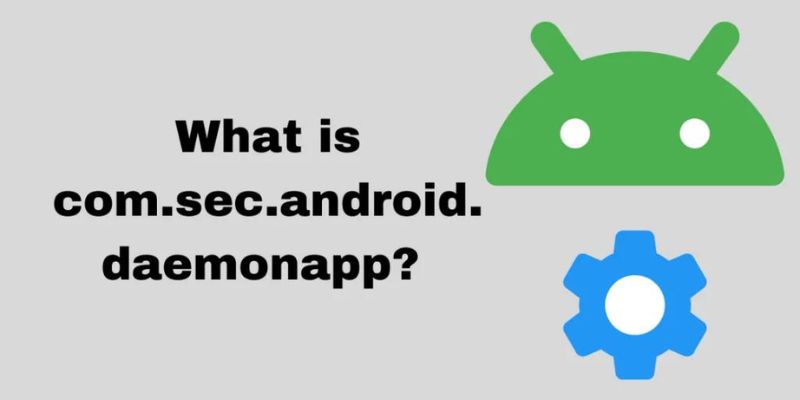
The package name for the Unified Daemon app that functions on particular Android devices is com.sec.android.daemonapp. Because it was created by the company, it is a system application that only functions on older Samsung Android smartphones. It is a standalone app, but because it lacks a graphical user interface, it cannot be accessed like other applications.
On your device, the Unified Daemon application functions with other programmes. It helps in supplying the information needed by Android applications like Yahoo News, Yahoo Finance, and Weather. The Unified Daemon app is used by system applications like the Camera, S Planner, and the Briefing app.
How To Remove Unified Daemon App from Android Phones?
Despite being fully safe, you might prefer not to have the Daemon software on your Samsung Android smartphones. You’ll want to know how to get rid of it if that’s the case. You may either disable the Unified Daemon software on Android devices or uninstall it, though the latter is harder to perform.
How To Disable it?
On a Samsung device, deactivating the Unified Daemon app is simple. Just stick to the basic instructions stated below:
- Open the “Settings” app.
- Open the “Apps” or “Application manage” submenu.
- You may need to tap the “All” tab at the top of the screen.
- Look for the “Unified Daemon” app in the list. Select it to open the app settings.
- Tap “Disable” to disable the application.
How To Uninstall?
Since the Daemon programme is a system application, removing it is not that simple. If you have root access, you can remove it using Google Play Store programmes like System App Remover.
Let’s start by turning on USB debugging:
- Open “Settings”.
- Tap “About”.
- Tap on “Build Number” repeatedly until you get a prompt that says you are now a developer.
- Go back to the main Settings menu and tap “Developer Options”.
- Find “USB Debugging” and enable it.
Now, let’s use what is known as ADB, along with a computer to get rid of this app.
- Download ADB on your computer here.
- Extract the ZIP file once done.
- Navigate to the folder the ADB executable was extracted to. It will be in the platform-tools folder.
- Press Shift and right-click and spot in the folder.
- Click “Open command window here”.
- This will open a command prompt window.
- Use a USB cable to plug in your Samsung phone.
- Type “adb devices” and press Enter.
- Press OK on the prompt on your smartphone.
- The serial number of your device should appear.
- Now, type in “adb shell pm uninstall –user 0 com.sec.android.daemonapp”.
- Press Enter.
As long as you know the name of the app package, you can uninstall any system application. However, this can be risky if you don’t know what you’re doing, so proceed with caution.
How To Fix Unfortunately com.sec.android.daemonapp Has Stopped Working Error?
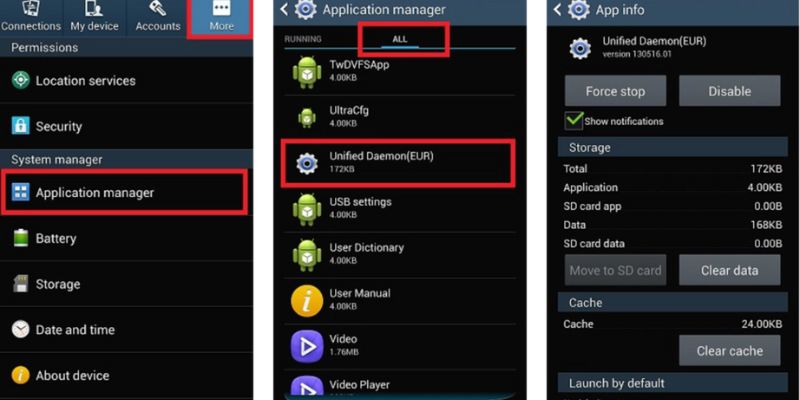
When you encounter the “Unfortunately com.sec.android.daemonapp has stopped working” error message on your Android smartphone, you can force stop it to get rid of any glitches the app might be facing.
- Open the “Settings” app.
- Open the “Apps” or “Application Manager” menu.
- Search for “Unified Daemon” in the list and select it.
- Press “Force Stop”.
- Press “Clear Data”.
- Tap “OK” to confirm.
Frequently Asked Questions
Que 1: What Is The Android Daemon App Used For?
Ans: On your Android smartphone, you can force-quit the app if you see the notice “Unfortunately com.sec.android.daemonapp has stopped working” in order to fix any bugs it could be experiencing.
Que 2: Does Android Use Daemons?
Ans: The Android low memory killer daemon process monitors the memory state of a running Android system and reacts to high memory pressure by killing the least essential processes to keep the system performing at acceptable levels.
Conclusion
Samsung developed the Unified Daemon app, which goes by the package name com.sec.android.daemonapp. Apps like Yahoo Finance, News, and Weather are supported. If you’d rather not have this application running on your phone, you may disable it or completely delete it.
However, the other method calls for far more work. If you’re unsure of what you’re doing, I don’t advise it! Hopefully, this article explained the com.sec.android.daemon.app’s purpose and provided all the information you needed.