Do you have a woefully slow WOW Internet speed? It could be due to the ISP’s servers being overloaded with traffic, the rental gateway’s location, or both.
Usually, the problem with WOW can be resolved by upgrading to a faster router. However, there are tried and true methods to investigate and resolve the slow internet connection.
WOW customers from all over the country sometimes have issues getting the help they need. Customers frequently experience issues with slow internet, which has prompted numerous complaints.
Let’s go into the potential fixes that can speed up your WOW connection.
But, First, Do a Speed Test
You should do an online speed test if you frequently experience slow internet and are suspicious of your connection. This will reveal whether or not your internet speed is commensurate with the plan you purchased.
How to Do a Speed Test:
- Click on your preferred web browser and go to wowway.speedtestcustom.com.
- Click on “Go” to get the results in less than a minute.
- If the results of your speed test show a significant difference between the promised speeds and the results, your WOW internet speed is poor.
- If your upload speed is far lower than the one promised by your internet service provider, it may be their fault.
- In order to manage their resources, they may be throttling traffic during busy times (often at night). Talking to your internet service provider (ISP) or selecting a plan that matches your upload speed requirements is the best way to fix this.
In contrast, if your download speed is less than your upload speed, there may be a number of issues with your modem, router, software, hardware, etc.
What Could Be Slowing Down Your WOW Connection?
Several things can slow down your internet connection, but these are the most typical ones:
- Peak traffic on a network
- Internet outage or maintenance
- Weak signals
- Interference from the outside
- Malware in the background using bandwidth
- Outdated equipment/software
- Positioning of the router
The Best Ways to Boost Your WOW Connection
Here, you will learn about the essential adjustments and strategies that can speed up your internet connection.
Run a Virus and Spyware Scan
Using anti-spyware or virus protection software is one way to hasten your connection. To scan for and eliminate slowing malware and improve your connection speed, you can try out several antivirus apps.
To safeguard your computer system from malware and to remove it if it is found, you can invest in antivirus/malware removal software. However, you should also use antivirus and security software to safeguard and optimize your computer’s RAM, CPU, network, and firewall.
Antivirus software can be used to rid computers and servers of malware that has spread online. If you want to keep your computer running smoothly, anti-virus software is a must.
Change the Position of Your Router
Wireless internet has a limited range because of the nature of internet signals. It’s possible that your Wi-Fi connection won’t work if you’re in an area with poor signal strength. It’s also possible that your router is located in the TV lounge, making it impossible for you to use your device from your room on the upper floor.
Having your router physically located near the device being used to access the internet is preferable. As a result, there will be less of a possibility that something will interfere with the signals.
Put an End to Bandwidth-hogging Apps
Internet bandwidth is required for some processes such as page loads, video playback, and app use. In addition, your download speed will be limited while Windows or drivers are being updated on your computer.
Background updates to software or services use up your data plan, so make sure your computer alerts you before it starts downloading anything.
Turn off any bandwidth-intensive programs before downloading large files, games, or software. This allows you to boost your download and upload speeds by blocking certain apps or services from using your Internet connection.
Change Your Router
There could be nothing wrong with your connection, and the slow speed could be the result of a subpar router. You could bypass the router and connect your computer straight to the modem to see if it helps.
If the results of the speed test are better now than they were before, the problem was likely caused by your router.
A new router can be purchased to resolve this issue. After two or three years, it’s probably time to upgrade your router. If you want faster internet, invest in a good router.
Also Read: Top 15 Most Important Image On The Internet
All in All
There could be several reasons for the slowness of your WOW connection. Internet speeds can be slowed by networking hardware and software that is either out of current or incompatible with your service provider’s offering.
Weak antennae or placing the router in an unfavorable location, such as a closet or corner, might cause weak Wi-Fi signals. Choose a WOW internet package that best fits your needs and interests. Put your router in a more accessible spot, away from other electronics, mirrors, and metal utensils.
Wherever possible, stick with wired connections, and keep the firmware on all of your networking gear up to date. If that doesn’t work, think about getting a new router and modem.

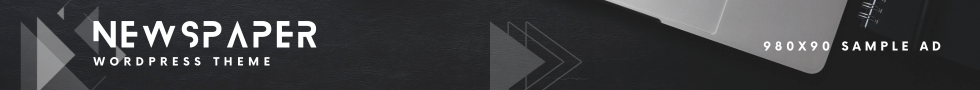
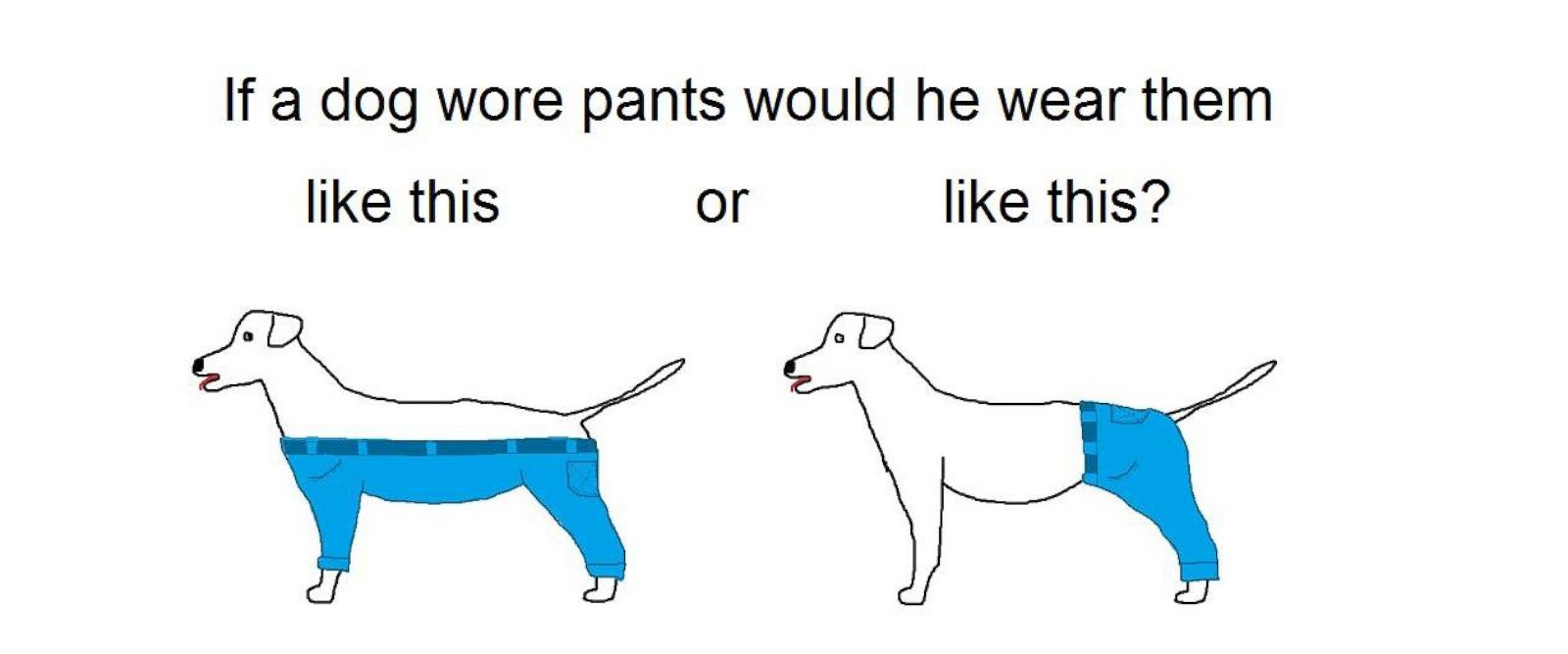
![Ishq Next Door Season 2: Renewed Or Canceled? Release Date, Cast, Plot [Jio Cinema]](https://ankk.in/wp-content/uploads/2023/07/Untitled-design-2-3-1068x601.jpg)